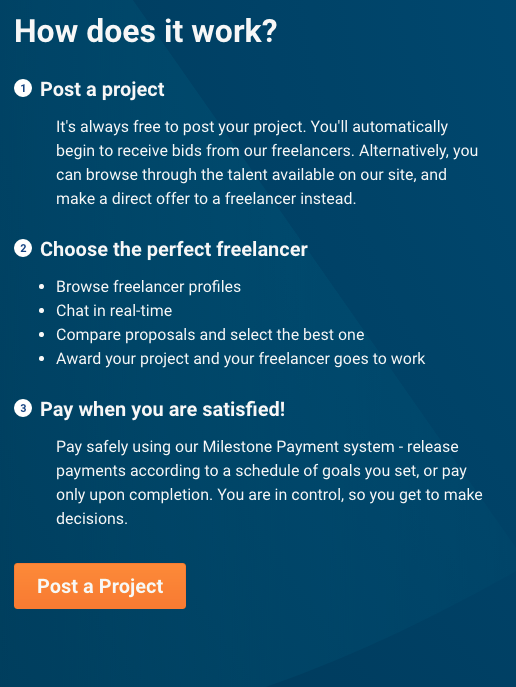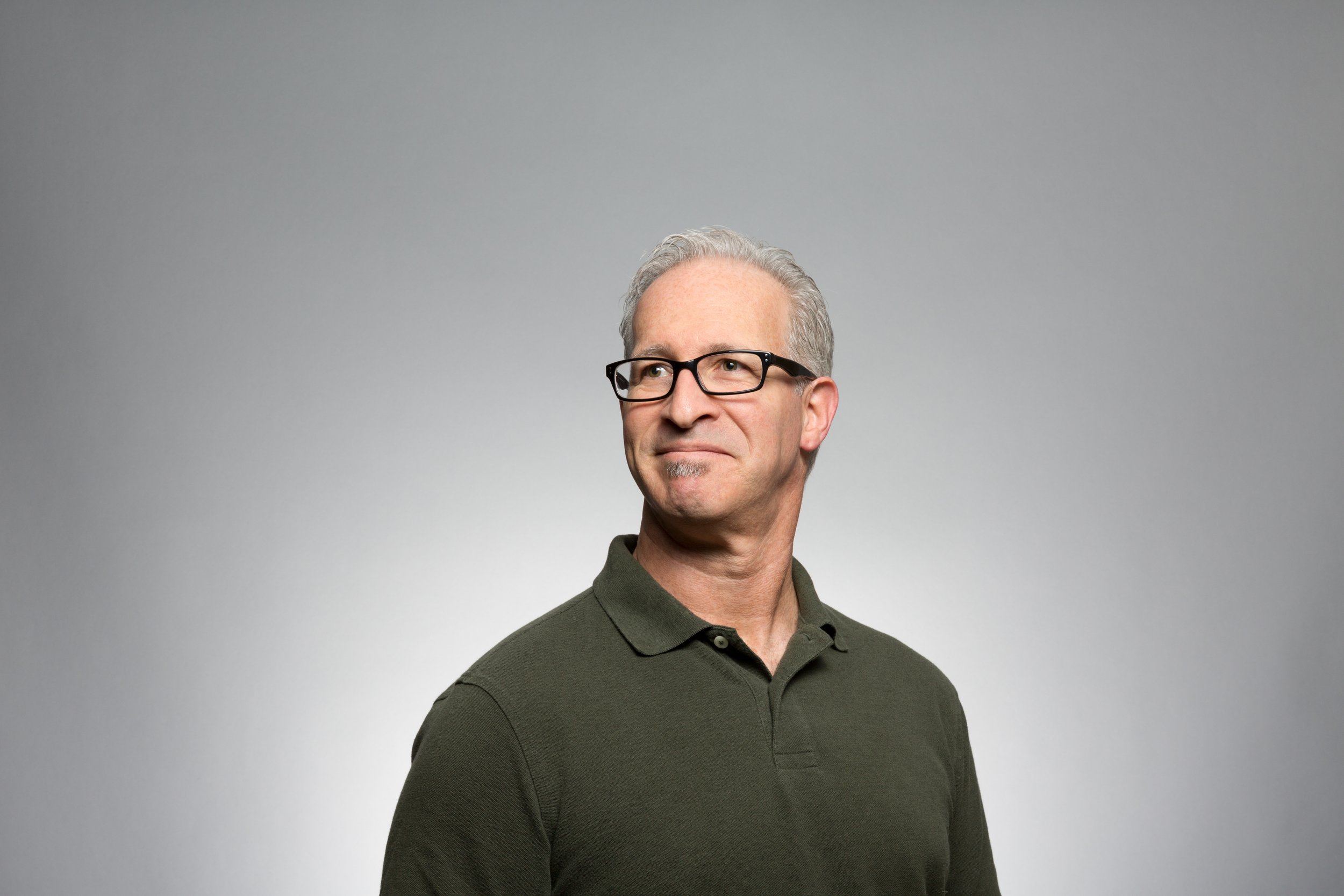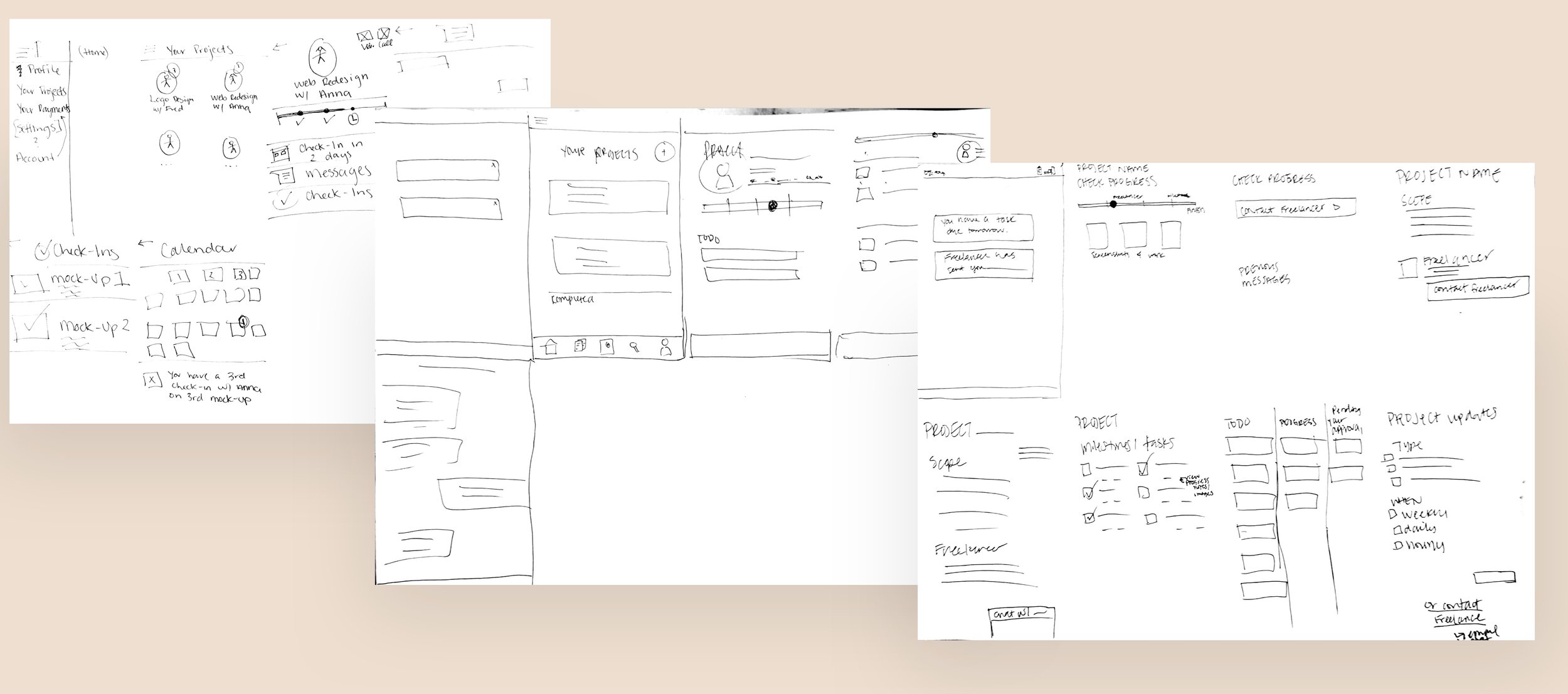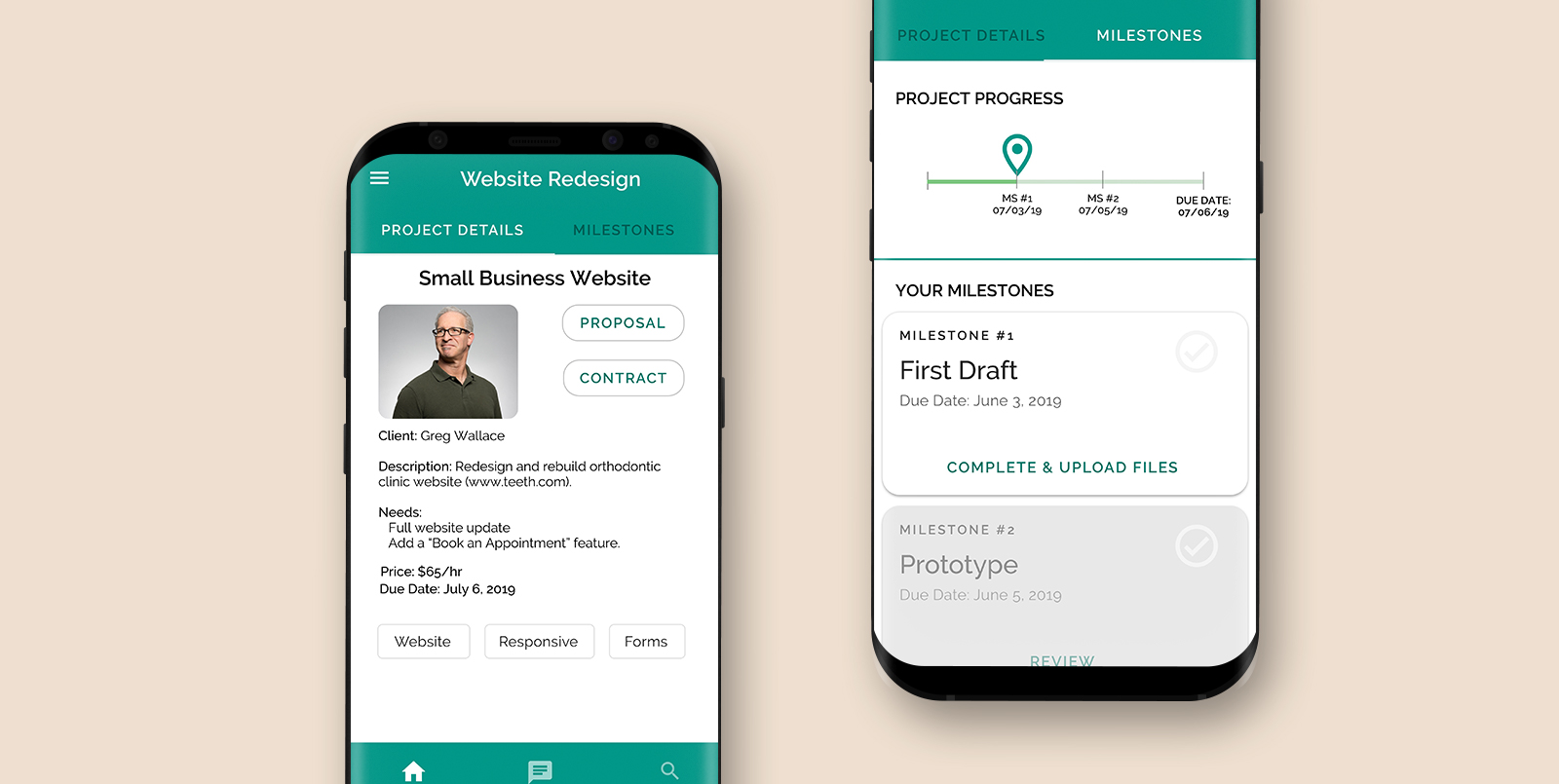Freelancer App Feature Design
Overview
CLIENT: Freelancer
ROLE: UX Researcher and Designer (Team of 2)
TOOLS: Sketch, InVision, Illustrator
PLATFORM: Mobile Application
TIMELINE: 2 weeks
Background
Freelancer is a website and app platform designed to help connect individual project owners with qualified freelancers. Projects vary in size and type, and can include anything from graphic design to marketing to copywriting. It is an international platform with over 33 million registered users and over 15 million posted jobs.
The Problem
Freelancers and clients using the Freelancer app do not trust the platform to find them the right matches and are unhappy with the way the payment system is structured. Users need a simplified way to connect with freelancers and clients throughout the entirety of the project in order to build trust.
Our Solution
Create a mobile application feature that will instill more trust among users by promoting clearer communication between client and freelancer throughout the life of a project.
Affinity mapping the research.
Research
METHODS:
Business Analysis
Competitive Analysis
Interview
At the start of our research, our team set out to look at how Freelancer actually worked. We wanted to get a sense of what the entire business entailed from the beginning to end of a project. Since none of us had used Freelancer before, we conducted a business analysis to see how current users interacted with it.
Initially, we wanted to take a look at the app itself to see how it currently met the users’ needs. Pretty quickly, we encountered a significant barrier. In order to go through the whole process of what posting a job would be like or what accepting a job would be like, we needed to link either a bank account or PayPal account to our profile.
With limited information about app, our team decided not to add any payment accounts in order to ensure all of our personal information was kept safe. However, this limited how much information we could gather on the app itself. We next looked at articles and user reviews for more information to see how current users felt about the product.
Business Analysis
Based on the information on Freelancer’s website we were able to gather some information on how the process worked:
On Freelancer’s website, the process of posting a job and finding a freelancer seemed simple enough.
No information was given about how a freelancer would bid for or get awarded with a project.
To verify that the process laid out by Freelancer matched the actual experience, we read various comparison articles about Freelancer and multiple user reviews from the Google Play Store and other online sources.
Screenshot from freelancer.com.
User reviews from the Google Play Store.
Problems with Current Model
For the client:
Clients need to purchase a monthly membership in order to make their projects more visible
Clients need to pay a project fee before work has even begun in order to “award” it to a freelancer
For the freelancer:
Freelancers can only submit 8 bids at a time before they have to pay
Freelancers pay a varying service fee per project completed
Service fees are charged to freelancers before they are paid
At this point, our initial research showed that freelancers did not like using Freelancer or its mobile application. They complained about bad customer service and payment issues. Service fees were confusing and freelancers felt that Freelancer’s current model discouraged their business growth. Many freelancers complained about the bad design of the app, which made communication and project acceptance nearly impossible. The clients who used Freelancer seemed to have a little bit of a better experience, but also complained about the customer service, having to pay to award a project, and having no control of their money once it was attached to the project “fund”.
Many of Freelancer’s current users were calling it a platform “full of scams”.
Our team wondered, could this just be a normal feeling for freelancers on most freelance platforms?
Competitive Analysis
Our team wanted to find out if there were any other freelance platforms that were more user friendly to both the freelancer and the client. If so, what were they doing to make it easier to use? Were users still feeling like they were getting scammed at some point in the process? We looked at two of Freelancer’s competitors: UpWork and Fiverr.
Upwork had similar reviews to Freelancer. Users complained about confusing payment and fee structures. They also mentioned that scam activity was pretty high on both the client and freelancer side.
Project to freelancer matching system
Account suspensions and project cancellations
Project application fees and limits for freelancers
Freelancers who used the platform Fiverr seemed to have a slightly better interaction, although clients complained about dishonest freelancers who’s portfolio work would not match up to the work they actually produced.
Clients or “buyers” reach out to freelancers
Freelancer or “seller” keeps 80% of each transaction
Clients reported dishonest “sellers”
Freelancers seemed to prefer Fiverr because of 2 main features:
1. clients reach out to freelancers, removing the need to freelancers to bid for project awards, and 2. a simplified fee structure with a flat 20% commission on each project.
Interviews
In our research on online freelancing platforms, we found many issues with looking for and hiring work. But there are millions of professionals making a living as freelancers. How have they been successful? Our team wanted to see if notes on freelancing in general could help us create a better project experience through a mobile application.
KEY INTERVIEW QUOTES
“You have to have a briefing on the phone, or a video chat because I like seeing their reaction. You can read them. That helps me vet them.”
“It helps if you get a certain percentage before you start. You need a down payment. Put the due date on the invoice, and if it’s not paid, there will be late fees.”
“This is serious. You’re doing a job, and you are taking it seriously. An employer should have time to talk to you. It shows that they are serious.”
Communication on details and payment before and during the project is key.
Users of Freelancer
Persona #1: Nicole, the freelancer
In the past, Nicole has had issues with clients “ghosting” her after she’s completed the work leading to additional payment problems.
Nicole needs a more efficient way to maintain communication throughout the project to make sure she gets payment on time.
“I’ve been burned on payment before, so I really focus on good communication with the client at the start of each project.”
Persona #2: Greg, the client
In some of the prior projects he’s hired freelancers for, Greg had found it difficult to figure out if the freelancer was actually doing the work they promised, and in some cases the end product wasn’t what he wanted.
Greg needs a better way to know the right work is being done on time because he runs his own business and does not have the capacity to oversee every detail.
“I don’t have time to constantly check up on the progress of a project; I just want to know that it’ll be done right.”
Design studio sketches.
Our Design
Client reaches out to freelancer with project proposal
Client approves progress of project
Payments made directly to freelancer at milestones
Push notifications on all updates
Our team’s solution to the users’ problems was to create a milestone feature that incorporated direct communication between the client and the freelancer.
The client would reach out to the freelancer they would like to hire, which would eliminate the freelancer bidding wars. With this feature, the client and freelancer would be in constant contact with each other regarding the progress of the project.
Instant push notifications would be sent to both client and freelancer on any updates on new or current projects.
InVision Prototype
Check out our Invision Prototype here for the combined client and freelancer interactive flow.
Design Process
METHODS:
Design Studio
Whiteboard sketches
Wireframes
High Fidelity Mockups
User Testing
Our team began our design process by conducting a design studio. We knew we might have different ideas on how the flow or how each screen would look, and wanted to make sure we were incorporating the best features in the most user friendly way.
Once the preliminary sketches for the designs were finished, I created the wireframes for what the “milestone” feature might look like. How would the freelancer interact with this feature? What would the client need to see on their end?
We felt that “milestones” feature would keep both parties engaged and held accountable throughout the life of the project. It would provide an easier way for the client and freelancer to continue their communication, which would ensure client satisfaction and instant payment to the freelancer for completed work.
Wireframes of the milestone screens.
Our Features
Submitting and Accepting Proposal
The client fills out a project proposal on the app, then finds a freelancer to submit the proposal to.
The freelancer then receives a push notification on their phone indicating that someone has requested their skills for a project. The freelancer views the proposal notes and either accept or decline the proposal.
If the project is accepted, the freelancer is able to message the client directly through the Freelancer app to set up a time to write out the contract and finalize all of the project and milestone details.
Milestones Creation
Once the milestones, deliverables, and due dates have been agreed upon by both parties, the freelancer creates all of the project’s milestones in the mobile app.
Milestone Submittal
After completion of each milestone, the freelancer sends fills out the milestone with descriptions and any necessary documents to the client.
Milestone Review
The client reviews the milestone in the mobile app and either approves or disapproves of the work done in that particular milestone.
If the work is approved, the client goes on to submit payment to the freelancer. This payment goes immediately into the freelancer’s account.
If the client does not approve the work done, they will set up a time to talk with the freelancer to discuss why it is not approved.
Final Thoughts
After the initial barrier of not being able to go through the user flows in the Freelancer app, our team’s research was able to discover the main pain points users were having with Freelancer and its app. We soon realized that many of the issues stemmed from the complicated payment system and confusing fee structure.
The milestone feature we created, with the ability to pay the freelancer instantly, is aimed at eliminating the complications users were finding with getting their money out of their Freelancer “fund account”.
We recommend removing the “fund account” altogether so that the funds get taken out from the client’s form of payment (bank account, credit card, etc.) and get deposited directly into freelancers personal account. This would reduce the amount of account suspension issues users are currently experiencing.
Based on our competitive analysis, we would also recommend a simpler fee structure, with a set percentage taken from each project instead of varying commission amounts.
With more time, our team would like to design additional features for the app, including:
Project contract form - The freelancer and client will be able to work together and make their own contract, will cover the deliverables, due dates, milestones and payment whether it’s hourly or fixed price.
Project proposal form - what the form actually looks like for the client.
Job search form - freelancers can fill out a form to be matched to projects that fit their needs and goals.